1) Open CV and click on the Trial button option. This will open a web browser and take you to an error page on the CV website.
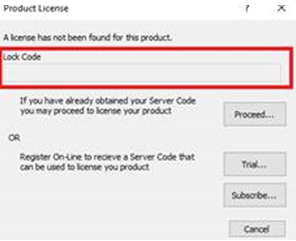
2) Click on the register button on the website and enter all of your information.
3) Navigate to the folder on your computer where CV was installed (I.e. C:\Cabinet Vision\Solid_11
4) Execute the CVCatEdit application. This will open a window
showing the missing lock code. Make note of everything after the “14-“
in the code. This is what will be needed for the next step.
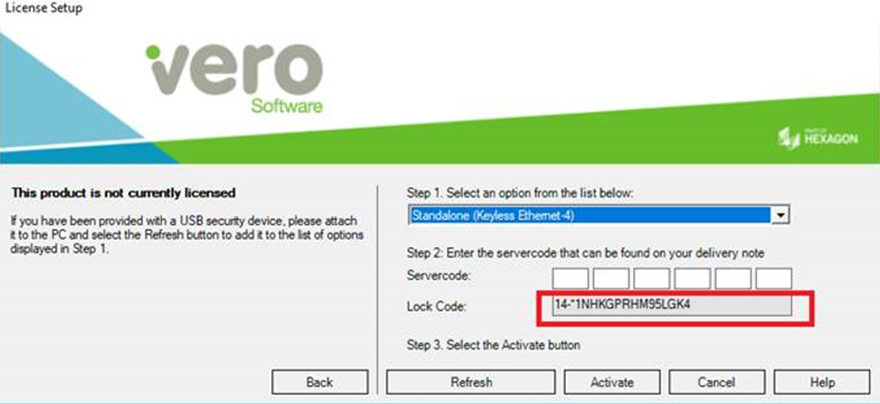
5) Open the following URL: http://essential.cabinetvision.com/subscribe/?loc... CODE HERE]&trial
For example:
Lock Code: 14-*1NHKGPRHM95LGK4
URL: http://essential.cabinetvision.com/subscribe/?lockcode=*1NHKGPRHM95LGK4&trial
6) This URL will allow you to complete the registration. An
email will be sent to you with the “Server Code” that will be entered on
the same page in CVCatEdit where you located the lock code.
7) Enter the server code you received in the email and click on the
Activate button. The application should now activate and be fully
usable.
|